Google My Business is a free tool from Google that allows you to create a business page.
As soon as the page is created, the company is displayed on the Google search engine or on Google Maps, according to the search term used and the user’s location.
The visibility and reach achieved through this platform is incredible for both local and digital businesses.
But what are the advantages that a Google My Business account can have for a business?
Why use Google My Business?
Google My Business is an open window to promote your business and to attract new clients.
Certainly, you have already used the Google search engine or Google Maps several times to look for a business. Just as you do it, your client do it too.
So, simply by having a Google My Business account, new potential clients can know your business, without the need for a large investment.
For example, if you are looking for a vegetarian restaurant, options will appear based on your proximity to the restaurant, relevance to the search and the quality of client reviews.
Create your Google My Business account
To create a Google My Business account, you need to fill in some data, such as:
1.Company name and category
2.Location
When it comes to a physical business, the address is especially important, so it can be easily found by your clients.
3.Contact Information
In addition to the telephone contact, which is essential for your clients to contact you, Google also asks you to enter the URL of your website. However, if you do not have a website, Google makes one available for you.
4.Your company’s work schedule
Through this option, you can ensure that your clients are always up to date on your business schedule. You can also add special schedules, for specific dates.
5. Description of the company
The more detailed this description is, the more your potential clients will know what they can find in your business. So, make a detailed description of your company and highlight all its strengths.
6. Photographs
In addition to the company logo and the cover photo, you should publish photos of your products and the interior and the exterior of your store.
7. Posts
Google My Business lets you create posts to announce an event, an offer, an update or a new product. Given the current pandemic situation, companies also have the option to inform their clients of changes due to Covid 19.
Benefits of having your business on Google My Business
Promotion and reach
Having a presence on Google My Business is an excellent way to promote your business and increase its reach.
In addition to promoting your business on the Internet, you are presenting it to those who are looking for you. That way, your company is presented to the clients who are almost ready to buy your product/service.
The reach of your local business thus extends from your city to the entire Internet.
For example, anyone, anywhere in the world, searching for “Braga restaurant” will have access to the profiles of restaurants in Braga.
Local SEO
Having your business on Google My Business increases your site’s index in search engines. You can thus improve your local SEO, without having to understand search engine optimization.
Most people don’t go beyond the first page of Google, so getting your business to appear on the first page is amazing.
Advantage over the competition
For a local business, having an account on this platform can represent an advantage over its competitors.
Consumers look for everything on the Internet, so when they use the Google search engine to look for businesses in their area, they will find yours. However, your competitors, who have no presence on this platform, will not be present.
This will make your business more likely to be chosen, giving you an advantage over the competition.
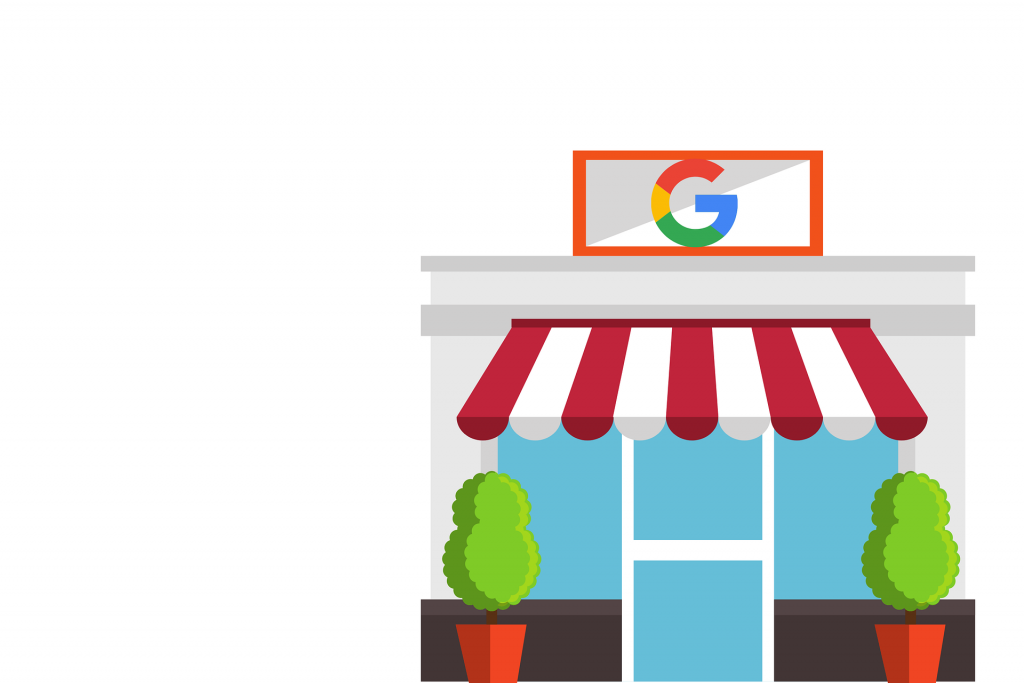
Interaction with clients
It is true that having an account on this Google platform allows you to increase interaction with your clients. However, it is necessary to feed this interaction.
So, it is very important to always respond to your clients’ comments, whether positive or negative. According to the same study by Bright Local, of consumers who read comments, 97% also read company replies.
So, even if your consumer had a negative experience, the way you reply to the comment can make all the difference to those who will contact your brand for the first time.
Statistics
Google My Business allows you to access multiple statistics, such as:
- From where clients find your company: if they searched the name directly in the search engine, or if they found it through an indirect search;
- Client actions: website visits, directions, contact;
- Photos: views and number of photos published;
- Client opinion: evaluations and characteristics that they recognize in the business.
How to Optimize Your Google My Business Page
1. Always keep your data up to date
Make sure that you always keep all your data up to date, and in accordance with the data on your website. If you fail doing so, you are contributing to a possible loss of clients.
For example, not updating your hours can cause a potential client to come to your business and your business is closed. In addition to this client getting a bad impression of your company, you can share that same impression with other people.
2. Encourage your client’ interaction
It is important to encourage your clients to evaluate your business.
If at the end of the visit your client is satisfied with your service, encourage them to leave a comment on Google.
And don’t forget, always respond to comments, it increases interaction with the page and makes your clients happy.
3. Create posts
Since 2017, Google My Business allows posts and content sharing between companies and consumers.
As a result, you should take advantage of this feature to create content that adds value to your business.
- Promote offers and discounts;
- Add your company events;
- Add new products;
- Share news from your company or your area of expertise.
4. Analyze the statistics
Take advantage of all the statistics that Google My Business offers and analyze them all:
- See if your clients find you through indirect or direct search;
- Find out what type of traffic that the platform generates for your website;
- Analyze what area your clients come from: it is important to understand the geographic location of your clients. If you want to run campaigns, you can segment them by location, so you can find out which geographic areas to include;
- Understand if users have seen your photos, your location and your ratings;
- Analyze the number of phone calls you receive and try to understand if you are able to answer to all of them.
Tip: if you notice that your clients have very similar questions, you can add this information to the description of your business, and thus make your client’s journey easier.
Are you ready to create a page on Google My Business?
After discovering all the advantages of having a Google My Business account and figuring out how you can optimize it, it is time to create your own.
Whether your business is local or digital, take advantage of all the added value that Google My Business can offer you.
And do not forget to share your business with us. We really want to meet you.

